6月 22, 2025
GitLabでJavaのテストレポートとカバレッジの可視化
Java開発において、eclipseでJunitを実行しカバレッジを確認することは一般的だと思います。GitLab CICDを利用した場合は、テスト結果及びカバレッジの確認はどうすればいいでしょうか?この記事では、.gitlab-ci.ymlの書き方及び結果の確認方法をご紹介したいと思います。
目次
- pom.xmlにレポート作成に必要なpluginを追記
- .gitlab-ci.ymlのサンプル
- テスト結果の確認
- カバレッジの確認
pom.xmlにレポート作成に必要なpluginを追記
今回のサンプルでは、カバレッジ計算するためのjacoco.xml及び最終的なカバレッジレポートはcobertura.xml形式にするので、それぞれのpluginを追加する必要です。
<build>.<plugins>に以下を追加
<!-- ここから -->
<plugin>
<groupId>org.codehaus.mojo</groupId>
<artifactId>cobertura-maven-plugin</artifactId>
<version>2.7</version>
</plugin>
<plugin>
<groupId>org.jacoco</groupId>
<artifactId>jacoco-maven-plugin</artifactId>
<version>0.8.7</version>
<executions>
<execution>
<goals>
<goal>prepare-agent</goal>
</goals>
</execution>
<execution>
<id>report</id>
<phase>test</phase>
<goals>
<goal>report</goal>
</goals>
</execution>
</executions>
</plugin>
<!-- ここまで --><project>に以下を追加
<!-- ここから -->
<reporting>
<plugins>
<plugin>
<groupId>org.jacoco</groupId>
<artifactId>jacoco-maven-plugin</artifactId>
<reportSets>
<reportSet>
<reports>
<report>report</report>
</reports>
</reportSet>
</reportSets>
</plugin>
</plugins>
</reporting>
<!-- ここまで -->.gitlab-ci.yml
stages:
- test
- visualize
test-job:
stage: test
image: maven:3.3-jdk-8
script:
- mvn verify
artifacts:
when: always
reports:
junit:
# テスト結果をGitLab画面に表示させるための元ファイル
- target/surefire-reports/TEST-*.xml
- target/failsafe-reports/TEST-*.xml
paths:
# カバレッジ計算するためのjacoco.xmlファイルをartifactsに登録し、後続jobに渡す
- target/site/jacoco/jacoco.xml
tags:
- docker-runner
coverage-job:
# Must be in a stage later than test-job's stage.
# The `visualize` stage does not exist by default.
# Please define it first, or choose an existing stage like `deploy`.
stage: visualize
image: registry.gitlab.com/haynes/jacoco2cobertura:1.0.7
variables:
JACOCO_XML: target/site/jacoco/jacoco.xml
before_script:
# for xmllint
- apk --no-cache add libxml2-utils
script:
# convert report from jacoco to cobertura, using relative project path
- python /opt/cover2cover.py $JACOCO_XML $CI_PROJECT_DIR/src/main/java/ > target/site/cobertura.xml
# カバレッジ計算用値の取得し、カバレッジを算出(ここではC1分岐網羅)
- covered=$(xmllint --xpath 'string(/report/counter[@type="BRANCH"]/@covered)' $JACOCO_XML)
- missed=$(xmllint --xpath 'string(/report/counter[@type="BRANCH"]/@missed)' $JACOCO_XML)
- coverage=$(awk -vmissed=$missed -vcovered=$covered 'BEGIN{ printf("%.1f\n", covered/(covered+missed)*100 ) }')
# カバレッジをechoして、GitLabのjob画面とMR画面に表示
- echo "Test Coverage=${coverage}%"
# テスト結果を画面に表示するために必要
coverage: '/Test Coverage=\d+\.\d+/'
needs: ["test-job"]
artifacts:
reports:
coverage_report:
coverage_format: cobertura
path: target/site/cobertura.xml
tags:
- docker-runner
テスト結果の確認
pipelin画面にTestsタブにテスト件数が表示され、クリックして次へ。
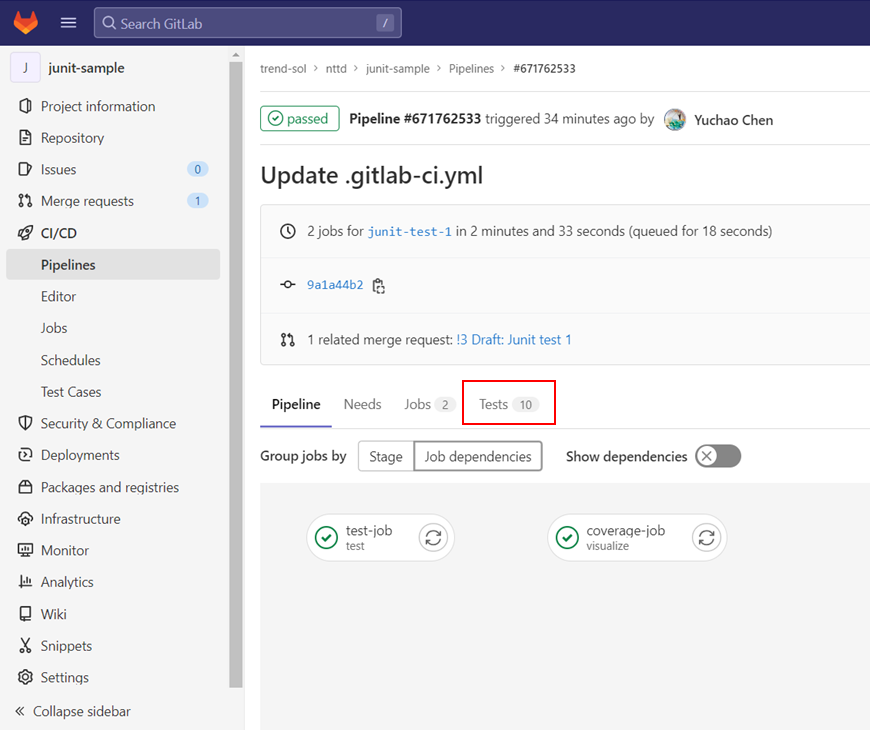
テスト実行のジョブ一覧が表示され、クリックするとテストケースの一覧が表示されます。
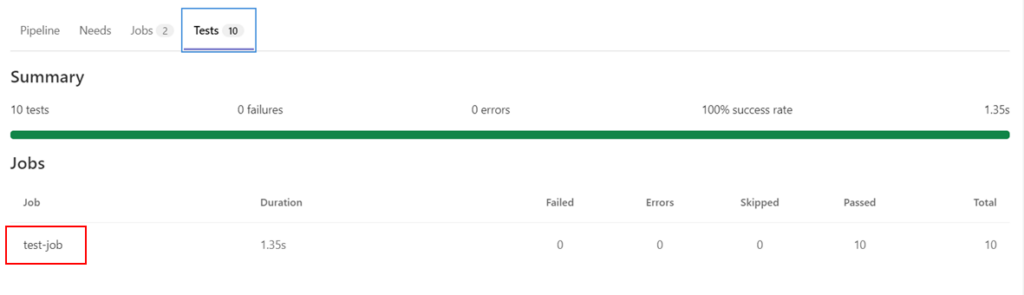
View detailsをクリックすると、詳細情報がポップアップで表示されます。
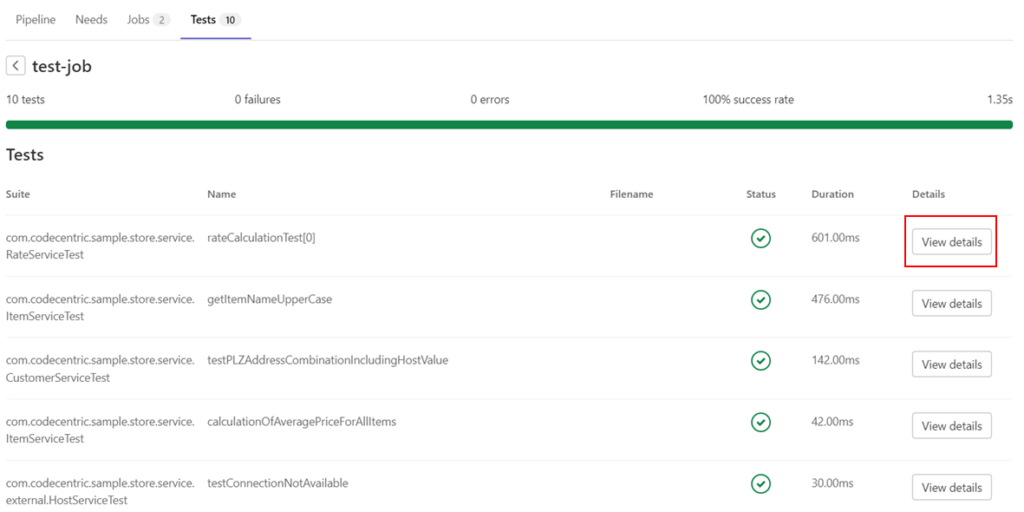
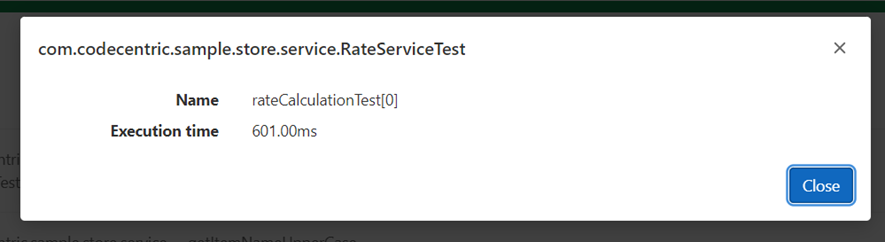
カバレッジの確認
カバレッジの確認は、以下の画面で確認できます
- pipelineのカバレッジ出力job画面
- MR画面
- AnalyzeのRepository画面(グラフで履歴を表示)
pipelineのカバレッジ出力job画面
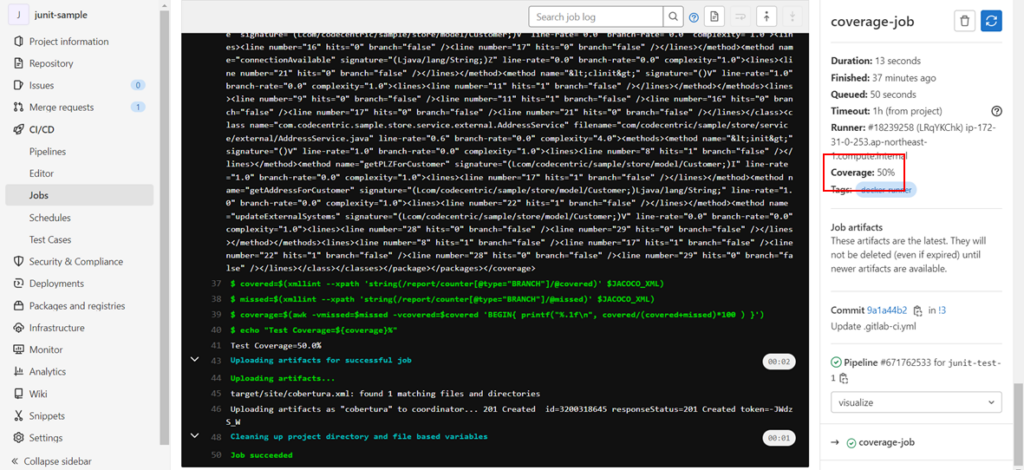
MR画面
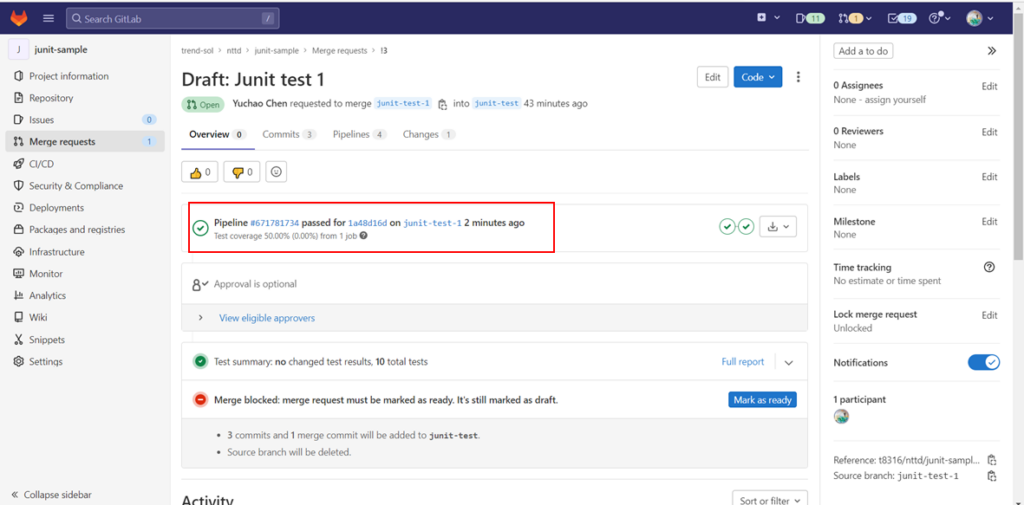
AnalyzeのRepository画面(グラフで履歴を表示)
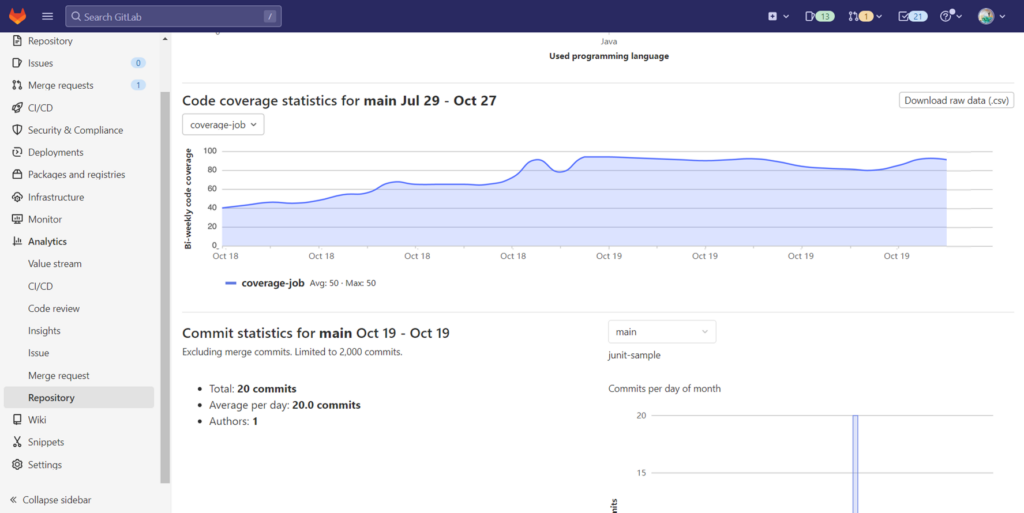
以上です。
